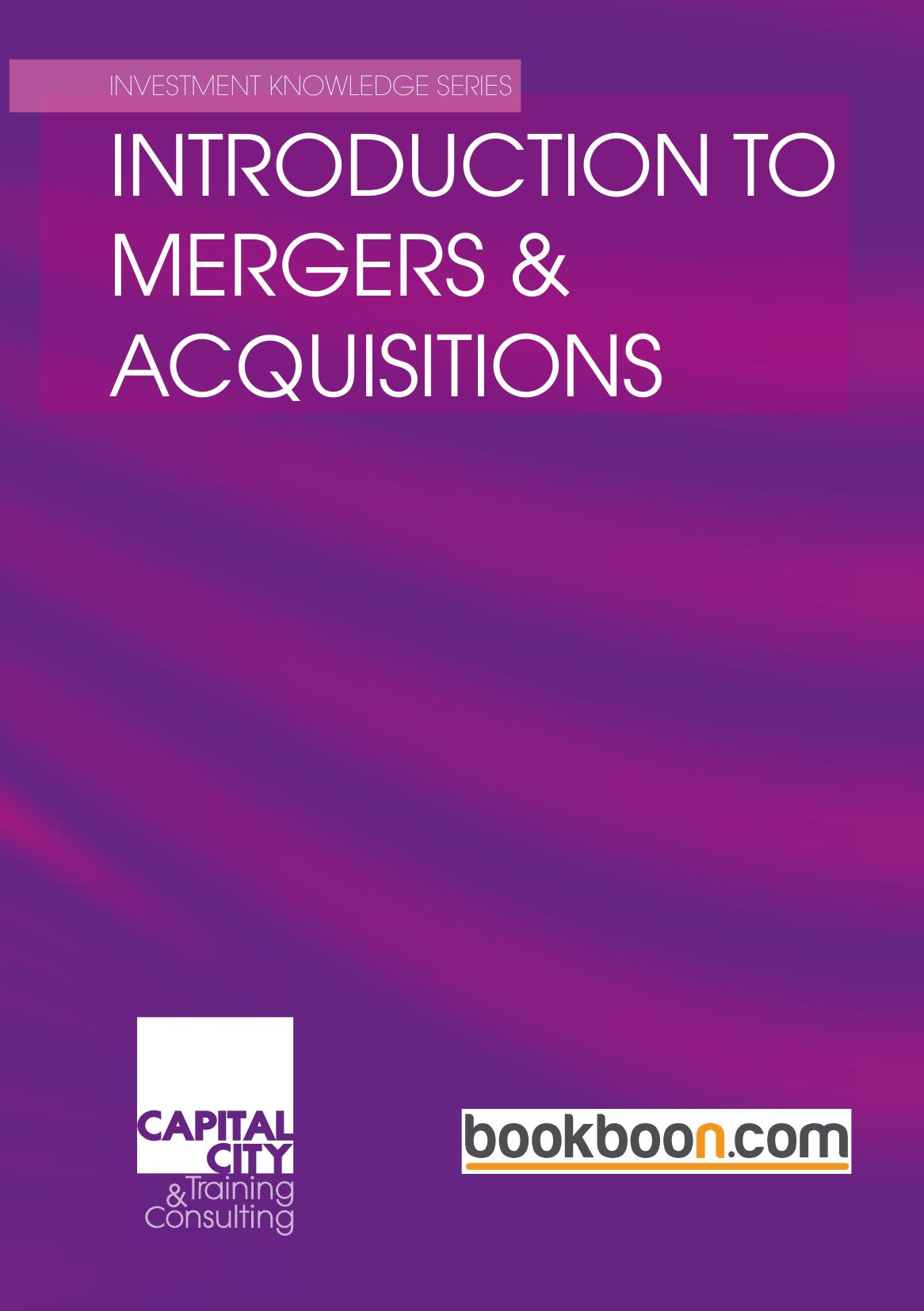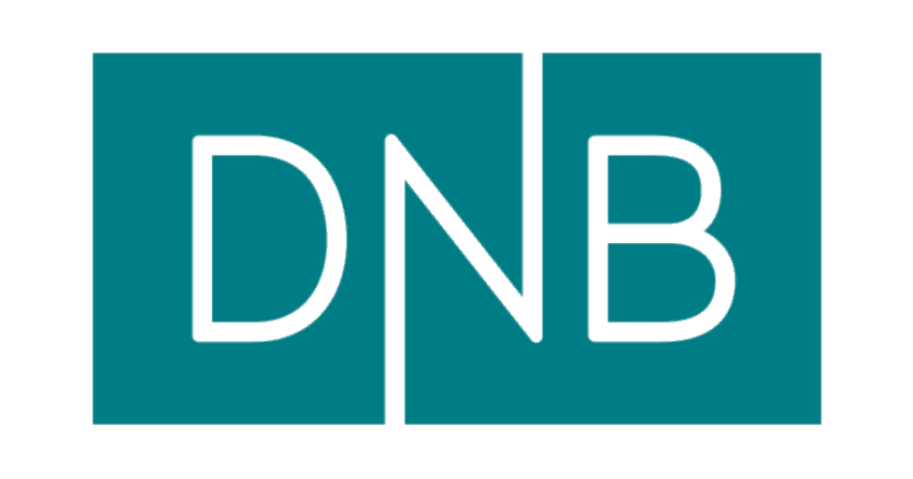We are trusted by some of the
biggest names in the Industry:
What is Inside the manual?
Model Setup and Structure
This foundational section covers everything from initial design principles to file naming conventions and sheet consistency. It also discusses the importance of freezing panes for ease of use, establishing a coherent model structure.
Inputs, Assumptions, and Outputs
Essential for the integrity and flexibility of financial models, this part delves into how to organise inputs and assumptions effectively, the creation of a control panel for easy scenario adjustments, and the clear presentation of outputs for decision-making.
Advanced Excel Techniques
Focusing on critical Excel functionalities such as relative vs. absolute referencing, naming cells and ranges, and the use of functions like IF, LOOKUP, and INDIRECT. It also covers the management of volatile functions and data consolidation techniques.
Data Analysis and Presentation
This section emphasises tools and methods for analysing model outputs, including pivot tables, array formulas, and sensitivity analysis using Goal Seek and data tables. It also covers the validation of data inputs and outputs, conditional formatting, and the creation of charts for visual representation of data.
Model Auditing and Error Detection
A critical component for ensuring the accuracy and reliability of financial models, this part provides strategies for auditing models, tracking changes, detecting errors, and utilising Excel's built-in auditing tools. It offers a systematic approach to reviewing models and ensuring they are free of errors and ready for use.